
WP Reset Lifetime Deal-Reset, Repair, & Recover WordPress
WP Reset is an extremely useful WordPress plugin intended for easy site recovery and for testing. Its key benefit is the ability to reset your WordPress site to everything as default except your files. This feature significantly facilitates the work for both developers and site administrators. In addition to that, it also allows selective mass reset, e.g. themes, plugins, and database tables.
It may also be used for creating “snapshots”, so when a site breaks, it is possible to reload it in one simple click. WP Reset supports WP-CLI, and the reset procedure may be run from the command line, which provides the users with even more possibilities. One more great strength of this plugin is its fully working multisite support, that is to say, it allows multisite network-wide reset. To wrap it up, WP Reset is probably the best option available for efficient work with WordPress.
What is WP Reset?
The WP Reset is a multi-operational WordPress plugin targeted at developers and website administers. It is designed to allow one to reset their WordPress website’s database to its original state it was installed in, deleting nothing from files, leaving media files untouched, and removing the material added. The tool is especially convenient for developers who often need to reconfigure the plugins and enables an additional functionality called a Database Snapshot, which captures the current information on the website, so that one can always get back to the specific point in time before the tools were reset. If one prefers to work using command lime WP-CLI, the tool also works in this environment.
Best for
- Developers
- Freelancers
- Web design agencies
Integrations
- WordPress
- WordPress Multisite
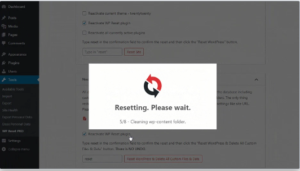
Plugin Development: With the help of WP Reset, plugin developers can restore their site to default state after testing their plugin. Testing the plugins or functionalities in a clean environment is important for debugging and development.
Rebuilding the Site: The users who want to start fresh and rebuild their website from scratch can use WP Reset. This will enable users to save necessary files and information without requiring a complete reinstallation of WordPress.
Learning and Training: WP Reset allows the educators or learners to frequently setup up default site where they want to learn WordPress without re-installing WordPress in their system.
Easy Staging Sites’ Management: Instead of going through cumbersome process of creating, moving and deleting staging sites, WP Reset allows user to quickly confirm the changes and reset their website. If they don’t like the changes, they can get their original site back.
Issue Recovery: If any user faces some issue in their site due to problematic plugin or a theme, then the same can be reverted back using snapshots taken by WP Reset. Thus, it can prove to be beneficial in reducing the time on troubleshooting and lowest possible downtime.
Testing of Safe Updates: If a user wishes to upgrade their WordPress core, themes or plugins, then they can test in dummy environment. If their functionality breaks, they can restore the site to original installation
Snapshot : Snapshots give you the option to restore your site to a prior state. Making them perfect for safe experimentation..
Collections : Turn your preferred plugins and themes into collections to facilitate restarting your process. There’s no need to remember or reinstall them individually..
Nuclear Reset : Wipe your site clean with a nuclear reset that removes your files, content, both themes and plugins, and even your database. Your WordPress core files remain untouched..
Emergency Recovery Script : If you find your WordPress installation to be corrupt, use a single file script to access it. If you are locked out, deploy it right now!.
Change WP Version : Easily alter your WordPress version to test its compatibility..
Database Diff Viewer : Compare any two snapshots to discover the differences they present. This ability allows you to isolate changes and formulate a plan..
Automated Snapshots : Schedule and take snapshots automatically at a certain time or before doing specific actions.
WP Reset Lifetime Deal-$49
- Lifetime access to WP Reset
- All future Pro Plan updates
- No codes
- GDPR compliant
- Over 25 tools
- Snapshots and auto snapshots
- Plugin and themes collections
- Emergency recovery script
- WP Reset dashboard
- 3 GB storage per Cloud site license
- License manager
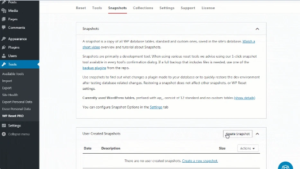
Pros
- Enhanced Productivity: The Collections features allows for current configurations of themes and plugins to be saved so that developers can quickly reinstall their usual setup after a complete reset.
- Risk Management: In combination, Snapshots and the Emergency Recovery Script present a buffer that reduces the already small risk of permanent error, and allows for the crisis to be averted in case an error does occur.
- Simplicity: The user interface does not have the distractions characteristic of advanced settings while providing all available options and tools, making the plugin equally suitable for first-time users and seasoned professionals.
- Custom Resets: Instead of having to choose between a partial reset and a full reset, users have the opportunity to select which parts of the site they intend to reset, specifically focusing on themes, plugins, or content, among other options.
- Compatibility and Support: Despite the lightweight nature of WP Reset in terms of both downloads and server workload, it is kept constantly up-to-date to ensure the maximum level of introduction, with the addition of comprehensive support for any troubleshooting.
cons
- Potential for Data Loss: While the tool is meant for safely resetting or restoring sites, it can create data loss hazards if the snapshots or backups are not properly managed.
- Limited to Database and Settings: The wp-content folder, including media files on your site, does not be affected unless you choose to do so. However, it may be misleading to say that only the database and setting are affected, limiting the kinds of resets you may want to perform.
- Over-reliance on Plugin: Reliance on the plugin to perform all kinds of resets and restores may prevent the use from learning how to accomplish similar tasks through other means through WordPress management and database understanding.
- Cannot Be Used on Live Sites: It may seem obvious, but the plugin cannot be used on a live site, or it will cause major hiccups to your live data for a time.
WP Reset Lifetime Deal price Plan :
| Plan | Price | License Type | Features |
|---|---|---|---|
| Personal | $39/year | 1 site | Over 25 tools, Snapshots, Plugin & Themes collections, Emergency Recovery Script |
| Team Lifetime | $49/lifetime | 5 sites | Same as Personal, plus additional site licenses |
| Agency | $119/year | 100 sites | Includes 50 WPR Cloud Site Licenses, all features of other plans |
Final Thought
WP Reset is a necessary tool for developers and website administrators who are testing various themes and plugins or need to reset their WordPress setup quickly and reliably. WP Reset is useful since it allows to reset deviations from the defined code and default settings in the databases, recover from errors, or re-install the entire WordPress without manual operations with files. As an example, the plugin’s snapshot function is beneficial since it helps to undo whatever a developer does in a test environment for testing purposes, making sure data is not lost. This useful plugin allows saving time and streamlining testing therefor helping to regulate a workflow while developing and supporting a stable WordPress website. Overall, WP Reset is a critical tool for developers and site administrators as it helps to save time needed for troubleshooting and gives resources to optimize testing.
Explore Others Pages
